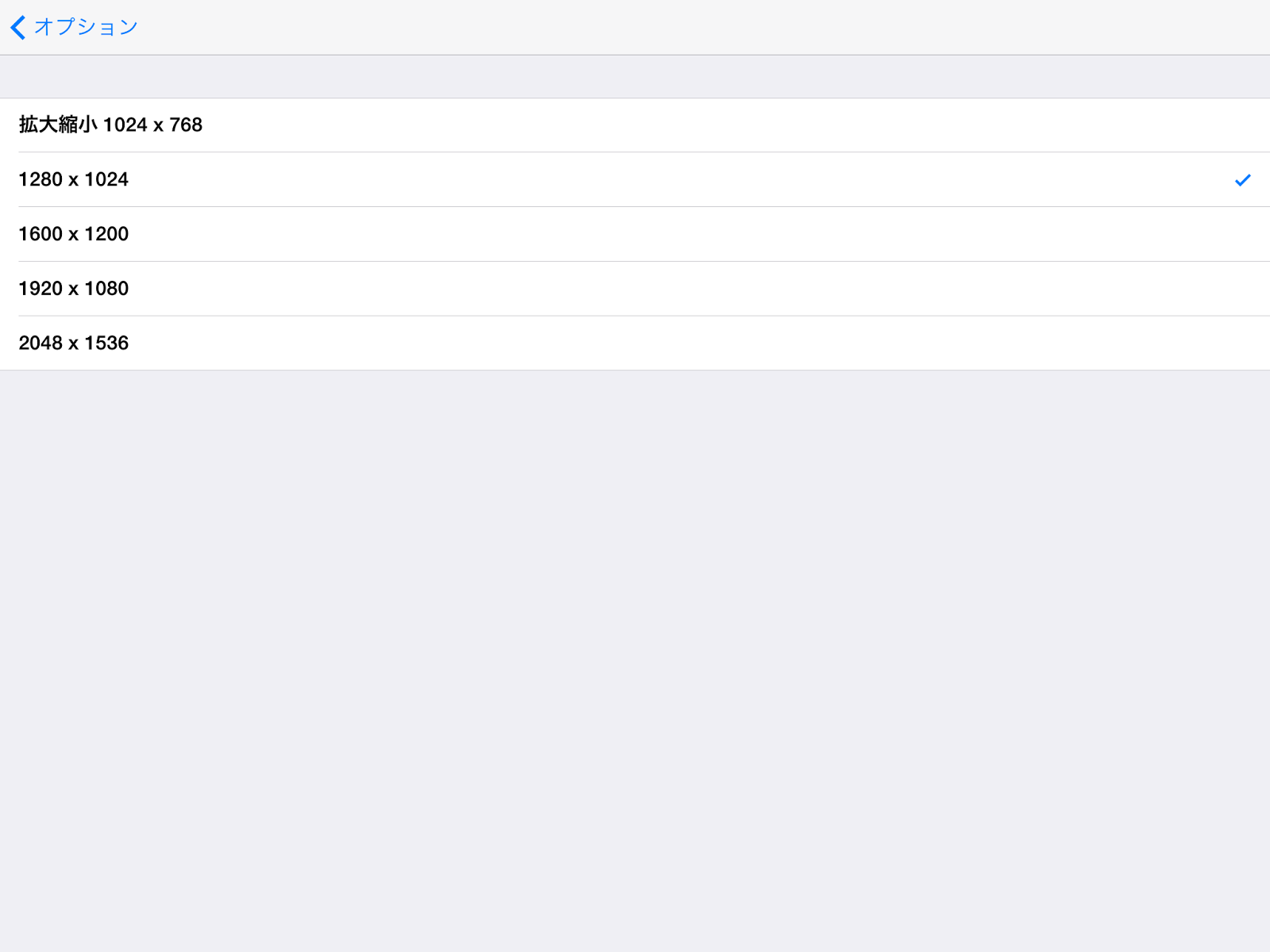English version
English version is here.
2014年3月30日日曜日
iPadでHorizonViewするときの7箇条
LTEとかが出る前から 外出時はiPad+View。
必要あればVGA出力で即席demoをやっています。
私は当たり前に使いこなしているわけですが
意外に皆さん使い込んでいないので、便利に使いこなせるTipsをご紹介します。
(1)SSL証明書オプションを入れる。
Defalut構築の場合、Self-Signedのため接続時にSSL証明書の警告が出ます。
(2)画面サイズを、1024x768から1280x1024へ。
Retinaでなくてもこれは必ずやるべき。
(3)右クリックになれる。
二本指です。MacBookAirのトラックパッドと同じですね。
(4)UnityTouchを有効にする。
Windowsスタートメニューに苦しみません。
(5)Bluttoohキーボードを使う。
画面が広くて快適です。
(6)日本では3G回線でOK。
某社の回し者ということではありませんが、海外では4Gルーターを持つほうが良いです。
(7)バックグラウンドで音声会議できるAppを入れておく(Lync等)
音声でTalkしながら、Viewの画面で資料を開いたり編集したりメモしたり、
会議室と変わらんですよ。
2014年3月26日水曜日
VSAN changes the VDI.
I talked about VSAN with Mr.Katsurashima.
http://news.mynavi.jp/articles/2014/03/26/virtualsan/
I said...
-- VSAN is structure with very simple and high scalability.
-- The initial introduction cost which is the greatest barrier of VDI introduction is held down and a small start is enabled.
and MyProduct is shipped now!
http://cloud.watch.impress.co.jp/docs/news/20140326_641301.html
http://www.softbanktech.co.jp/corp/news/press/2014/022/
http://itpro.nikkeibp.co.jp/article/ActiveR/20140326/546129/
登録:
投稿 (Atom)